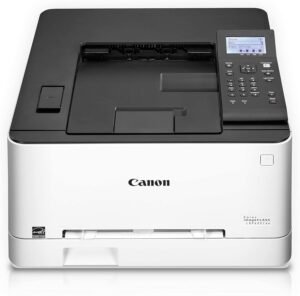Brother MFC-L2820DW Review — Compact Monochrome Laser MFP
In-depth review of the Brother MFC-L2820DW: fast, efficient monochrome laser MFP with duplex, ADF, and mobile printing for small offices.

Introduction
The Brother MFC-L2820DW is a compact monochrome all-in-one laser printer built to handle the day-to-day demands of small offices, home businesses, and busy work-from-home professionals. It combines fast black-and-white printing up to 34 ppm, an intuitive 2.7″ touchscreen, automatic duplexing and a 50-sheet auto document feeder in a surprisingly small footprint. For teams who need reliable, crisp text output without the bulk or cost of color printers, the L2820DW addresses the core problem: predictable, high-volume monochrome printing with minimal hands-on maintenance.
Beyond raw speed, this MFP is designed to improve workflow. The 250-sheet input tray reduces refill interruptions, the ADF speeds multi-page copy/scan/fax tasks, and built-in networking (dual-band Wi‑Fi, Ethernet, USB) plus a mobile app make it easy to print from laptops, tablets or smartphones. For buyers focused on cost-per-page, toner efficiency and long-term reliability, the Brother MFC-L2820DW offers an economical combination of performance and low operating overhead.
Overview
Design-forward but business-minded, the Brother MFC-L2820DW measures roughly 15.7″D x 16.1″W x 12.5″H and weighs 22.5 pounds — small enough for a desktop or side shelf. The plastic chassis is solid, with a clean, professional black finish and a user-friendly 2.7″ color touchscreen that simplifies menu navigation and cloud access. Controls are straightforward, and the single 250-sheet paper tray plus 50-sheet ADF keep the design minimal while providing the paper capacity most small offices need.
Under the hood this is a monochrome laser MFP: a single black toner and drum deliver sharp 1200 x 1200 dpi text and business graphics. It supports automatic two-sided printing (duplex), legal-size media up to 8.5 x 14 inches, and common media types including plain paper, envelopes and labels. Connectivity covers Ethernet, USB 2.0 and dual-band Wi‑Fi (2.4/5 GHz), and Brother Mobile Connect plus cloud app integration (Google Drive, Dropbox, Evernote, OneNote, etc.) make mobile workflows simple. The ideal user is a small office or home office that prioritizes document throughput, reliable monochrome output and low running costs.

Features
High-Speed Monochrome Printing (Up to 34 ppm): With rated print speeds up to 34 pages per minute for one-sided prints and an initial page out time of about 8.5 seconds, this laser engine keeps staff productive during heavy document bursts. The 1200 x 1200 dpi rendering ensures razor-sharp text, perfect for invoices, reports and contracts where readability and professional presentation matter.
50-Sheet Auto Document Feeder + Flatbed Scanner: The combination of a flatbed scanner and a 50-page ADF handles single-page copy jobs and multi-page scan/fax routines seamlessly. Scanning speeds quoted at up to 23.6 ipm (monochrome) mean batch digitization is practical, while the ADF automates repetitive tasks and reduces manual paper handling.
Flexible Connectivity & Mobile Integration: Built-in dual-band Wi‑Fi, Ethernet and USB 2.0 let you place the MFC-L2820DW where it suits your workspace and connect multiple users. Brother Mobile Connect app enables remote printing/scan management and supply ordering; cloud direct access from the touchscreen makes printing to and from services like Google Drive and Dropbox effortless.
Cost-Smart Toner Management & Refresh Subscription: Choose Brother Genuine TN830 or the high-yield TN830XL for longer runs and lower cost per page. Toner Save mode extends cartridge life for draft documents, and Brother’s Refresh EZ Print Subscription (trial included) automates toner deliveries, helping avoid downtime and smoothing operating costs with predictable monthly billing.
Eco-Friendly & Secure Operation: ENERGY STAR certified and EPEAT Silver rated, the L2820DW reduces energy and paper consumption through auto-duplex and power-saving modes. Built-in security features help protect networked printing and sensitive documents, making it suitable for regulated office environments.
Benefits
Faster Document Turnaround
Real-world print speeds and a quick first-page-out time reduce wait time for staff, accelerating workflows for multi-page reports, legal documents and everyday office printing.
Lower Operating Costs
High-yield TN830XL toners and Toner Save mode translate to fewer cartridge changes and a lower cost per page, making long-term ownership more economical for high-volume users.
Fewer Interruptions
A 250-sheet tray and 50-page ADF cut down on frequent reloading and manual scanning, allowing a single device to handle batch jobs that previously required multiple steps or devices.
Simplified Mobile & Cloud Workflows
Native cloud access from the touchscreen and the Brother Mobile Connect app reduce friction for remote printing and document management, supporting distributed teams and mobile-first work habits.
Environmentally and Office Friendly
Automatic duplexing and energy-efficient design lower paper consumption and electricity draw, reducing the printer’s environmental footprint while supporting sustainability programs.

Usages
Perfect for Home Offices and Small Teams
Handles day-to-day printing, occasional scanning and faxing needs without occupying significant space; ideal for small legal, accounting, property management, and consulting offices.
Reliable Document Production for Administrative Tasks
Batch-print invoices, contracts, shipping labels, memos, and letter/legal documents rapidly with consistent black text quality and minimal maintenance.
Scan-to-Cloud and Workflow Digitization
Use the ADF to convert multi-page paper files into searchable digital archives via cloud services, speeding document retrieval and reducing physical storage needs.
Cost-Controlled Printing Programs
Combine with Brother’s Refresh subscription to automate toner replenishment and manage printing budgets for centralized teams and small businesses.
Pros & Cons
Pros
- Fast, consistent monochrome printing up to 34 ppm
- Compact footprint with full MFP functionality (print/copy/scan/fax)
- 250-sheet tray plus 50-sheet ADF reduces hands-on time
- 1200 x 1200 dpi for sharp text and business graphics
- Dual-band Wi‑Fi, Ethernet and USB offer flexible connectivity
- ENERGY STAR and EPEAT Silver for reduced environmental impact
Cons
- Monochrome only — no color printing or photo support
- Some users report intermittent wireless connectivity issues
- No color touchscreen or advanced large-format paper handling
- Toner subscription required for automated deliveries (optional but billed after trial)

FAQs
Does the MFC-L2820DW support duplex (two-sided) printing?
Yes. Automatic duplex printing is supported and enabled to save paper; ideal for double-sided reports and drafts.
What toner cartridges does it use and how long do they last?
The printer uses Brother TN830 (standard) and TN830XL (high-yield) cartridges. High-yield options deliver a significantly lower cost per page and fewer replacement cycles.
Can I scan multiple pages at once?
Yes. The 50-sheet auto document feeder (ADF) allows multi-page scanning, copying and faxing. For single-page items or delicate originals, the flatbed scanner is also available.
Is it compatible with mobile devices and cloud services?
Yes. Use Brother Mobile Connect to print and manage supplies from smartphones or tablets. The 2.7″ touchscreen also supports direct access to cloud services like Google Drive, Dropbox and Evernote; an Internet connection and accounts are required.
What should I do if Wi‑Fi disconnects occasionally?
Ensure firmware is current and the printer is placed within good range of your router. Dual-band support allows switching between 2.4GHz and 5GHz, and Ethernet is available for a stable wired connection if wireless remains unreliable.
Product Specifications
| Printer Type | Monochrome Laser All-in-One (Print/Copy/Scan/Fax) |
| Print Speed (PPM) | Up to 34 ppm (monochrome, one-sided) |
| Resolution (DPI) | 1200 x 1200 dpi |
| Connectivity | Dual-band Wi‑Fi (2.4/5 GHz), Ethernet, USB 2.0, Brother Mobile Connect, Cloud (Google Drive, Dropbox, etc.) |
| Duplex | Automatic (Built-in) |
| Supported Media Sizes | Up to Legal (8.5 x 14 inches); envelopes, labels, plain paper |
| Ink/Toner Type | Toner cartridges (Brother TN830 standard, TN830XL high-yield) |
| Scan Type | Flatbed and Sheetfed (50-page ADF) |
| Scanner Speed | Up to 23.6 ipm (monochrome) |
| Dimensions | 15.7″ D x 16.1″ W x 12.5″ H |
| Weight | 22.5 pounds |
| Warranty | 1-year limited warranty with free online/phone/live chat support |
| Additional Features | 2.7″ touchscreen, 250-sheet input tray, Fax, Toner Save mode, ENERGY STAR, EPEAT Silver |
Ratings
| Print-Scan-Copy Performance | 4.6 |
| Document Feeder Reliability | 4.1 |
| Connectivity & Smart Features | 4.0 |
| Print Speed & Output Quality | 4.5 |
| Ink / Toner Efficiency | 4.7 |
| Value for Money | 4.3 |
Recommendation
Choose the Brother MFC-L2820DW if your priority is reliable, high-volume monochrome printing with minimal footprint and predictable operating costs. It’s especially well suited for small teams, home offices and solo professionals who rely heavily on text documents, legal forms and administrative printing.
Consider pairing the printer with Brother TN830XL (high-yield) toner or enrolling in the Refresh EZ Print Subscription if you want automated toner delivery and lower per-page costs. If you need color or advanced photo capabilities, look at color laser or inkjet photo models instead.
Conclusion
The Brother MFC-L2820DW is a focused, well-executed monochrome multifunction laser that prioritizes the essentials: fast, sharp black-and-white output, efficient paper handling and versatile connectivity. Its combination of a 250-sheet tray, 50-sheet ADF, automatic duplexing and a 2.7″ touchscreen packs professional-grade workflow tools into a compact design, making it a pragmatic choice for small offices that print a lot of text documents and want to keep operating costs in check.
Long-term value comes from solid build quality, strong toner efficiency and the option to automate supply management via Brother’s Refresh service. While it won’t replace a color printer for creative work, as a dedicated business document engine the MFC-L2820DW delivers dependable performance, lower downtime and straightforward management — a smart buy for organizations that need a workhorse monochrome MFP without unnecessary bells and whistles.