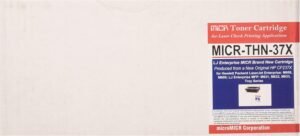Rongta RPP300 Review – Portable Thermal Receipt Printer
Our in-depth review of the Rongta RPP300 portable receipt printer. Learn about its features, benefits, performance, and if it’s right for your business.

Introduction
In today’s fast-paced business environment, mobility and efficiency are paramount. The need for on-demand receipts, tickets, and labels has spurred a demand for compact, portable printing solutions. Often, traditional printers are bulky, tethered to a desk, and simply impractical for businesses that are on the move. The Rongta RPP300 aims to solve these challenges, offering a pocket-sized thermal printer designed for ultimate portability and versatile connectivity.
Whether you’re a food truck operator, a delivery driver, a mobile retail vendor, or a field service technician, the ability to instantly print receipts and other documents can significantly streamline your workflow and enhance customer service. The Rongta RPP300 delivers just that, but does it live up to the promise of a truly reliable and practical mobile printing solution? Let’s dive in.
Overview
The Rongta RPP300 is a remarkably compact and lightweight 80mm thermal receipt printer designed for exceptional portability. Its vibrant orange exterior provides a distinct aesthetic while protecting its internal components. It utilizes direct thermal printing, eliminating the need for ink cartridges and minimizing operational costs. The RPP300’s core strength lies in its flexible connectivity options – Bluetooth and USB – enabling seamless integration with Android phones, iOS devices, Windows computers, and tablets.
Ideal for small businesses, mobile retailers, delivery services, and field personnel, the RPP300 offers a truly wireless printing experience, empowering users to print receipts and labels directly from their mobile devices. The unit’s ability to print monochrome receipts at a respectable speed, combined with its intuitive operation and convenient font size adjustment, positions it as a valuable asset for anyone seeking a robust and adaptable mobile printing solution. However, it’s important to note the limitations concerning compatibility with certain POS systems and operating environments – details we will explore in this review.

Features
Broad POS Software Compatibility: The printer supports a range of POS software, including Loyverse, iREAP, CasierStock, Kyte, Pozool, and ExpressExpense, broadening its applicability across diverse retail and service environments. *Advantage:* Reduces integration barriers and expands usage possibilities. *Benefit:* Increases productivity and reduces the need for costly software modifications.
Direct Thermal Printing Technology: The RPP300 utilizes direct thermal printing, meaning it doesn’t require ink cartridges. Heat reacts with specially coated thermal paper to create the printed image. *Advantage:* Removes the ongoing cost and hassle of ink replacements. *Benefit:* Significantly reduces long-term printing expenses and simplifies maintenance.
Intuitive Font Size Adjustment: Long-pressing the power button allows for simple on-the-fly font size adjustment. The audible beeps guide users to select their preferred font size, ensuring readability and optimizing paper usage. *Advantage:* Improves readability and reduces paper waste. *Benefit:* Enhanced user experience and increased efficiency by ensuring print clarity and reducing unnecessary paper consumption.
Bluetooth & USB Connectivity: The RPP300’s dual connectivity options offer unparalleled flexibility. Bluetooth provides wire-free printing from smartphones and tablets, while USB enables direct connection to computers for more robust applications. The ability to switch between these modes caters to diverse printing needs, whether you’re on the go or require a stable wired connection for higher volume printing. *Advantage:* Eliminates the frustration of limited connectivity, providing immediate setup for a wide range of devices. *Benefit:* Increased workflow efficiency and adaptability, meeting the needs of various business scenarios.
Compact & Portable Design: Measuring just 4.45”D x 4.06”W x 1.77”H and weighing a mere 11.8 ounces, the RPP300’s miniaturized design makes it an ideal companion for mobile professionals. Its non-slip base ensures stability on various surfaces. *Advantage:* Reduces printing setup time and improves mobility. *Benefit:* Seamless integration into mobile workflows, empowering users to print anywhere, anytime.
Benefits
Increased Efficiency: Streamlined printing workflows eliminate delays and bottlenecks, boosting overall operational efficiency. *Benefit:* Frees up valuable time and resources, enabling you to focus on core business activities.
Improved Customer Service: Instant receipt printing allows for immediate transaction confirmation and enhances the overall customer experience. *Benefit:* Improves customer satisfaction and fosters trust.
Simplified Operation: The user-friendly design and intuitive font size adjustment make the RPP300 easy to operate, even for users with limited technical expertise. *Benefit:* Reduces training time and improves overall productivity.
Reduced Printing Costs: The direct thermal printing technology eliminates the need for expensive ink cartridges or toner, dramatically reducing ongoing printing expenses. *Benefit:* Lower operating costs contribute directly to your bottom line, making the RPP300 a cost-effective investment.
Enhanced Mobility and Flexibility: Its compact design and wireless connectivity enable printing on the go, extending your business reach and improving customer service. *Benefit:* Increased operational flexibility, allowing you to process transactions and provide receipts wherever your business takes you.

Usages
Delivery Services: Ideal for delivery drivers who need to print receipts or invoices on the spot.
Field Service Technicians: Provides a convenient way to print invoices and work orders in remote locations.
Restaurant & Cafe Owners: Streamlines order processing and receipt generation for takeaway or table-side service.
Mobile Retail Vendors: Perfect for pop-up shops, farmers’ markets, and other mobile retail environments where a compact and portable printing solution is essential.
Pros & Cons
Pros
- Compact and ultra-portable design
- Wireless connectivity (Bluetooth & USB)
- No ink cartridges – reduces ongoing costs
- Intuitive font size adjustment
- Broad POS software compatibility
Cons
- Limited compatibility with certain POS systems (Square, Chrome Books, iPads)
- Monochrome printing only
- Print resolution (203 dpi) may not be sufficient for high-quality graphics

FAQs
Is there a warranty?: The printer comes with a limited warranty covering manufacturing defects. Please refer to the user manual for details.
What is the maximum printing speed?: The RPP300 offers a print speed of up to 60 ppm (pages per minute) for both monochrome receipts.
How easy is the wireless setup?: The printer connects effortlessly via Bluetooth or USB. Downloading the ‘RTPrinter System’ app from the Google Play Store or App Store simplifies the Bluetooth setup process.
Which POS systems are supported?: The RPP300 is compatible with software like Loyverse, iREAP, CasierStock, Kyte, Pozool, and ExpressExpense, but compatibility with Square, Chrome Books and other platforms is not guaranteed and may require custom software integration.
What is the ink cost?: The Rongta RPP300 utilizes direct thermal printing and requires no ink. This significantly reduces ongoing printing costs.
Product Specifications
| Ink Type | None (Direct Thermal) |
| DPI Resolution | 203 dpi |
| Print Technology | Direct Thermal |
| Warranty Type | Limited |
| Print Speed | 60 ppm |
| Connectivity | Bluetooth, USB |
| Dimensions | 4.45”D x 4.06”W x 1.77”H |
| Duty Cycle | N/A |
| Page Yield | N/A (No ink) |
| Weight | 11.8 ounces (335 Grams) |
Ratings
| Value for Money | 4.0 |
| Printing Quality | 3.9 |
| Connectivity & Convenience | 4.5 |
| Technical Specifications | 4.2 |
| Usability | 4.3 |

Recommendation
The Rongta RPP300 is ideally suited for small business owners, mobile retailers, and delivery services who require a compact and affordable printing solution. Its wireless capabilities and ease of use make it a valuable asset for enhancing customer service and streamlining operations.
If you’re seeking a reliable and portable receipt printer that eliminates the ongoing cost of ink, the Rongta RPP300 is an excellent choice. However, be sure to verify compatibility with your existing POS system before purchasing.
Conclusion
The Rongta RPP300 delivers on its promise of a portable and versatile printing solution. Its compact design, wireless connectivity, and direct thermal printing technology make it a compelling option for businesses on the move. While it lacks the features of more sophisticated printers, its simplicity, affordability, and ease of use make it a worthwhile investment for those seeking a reliable and cost-effective mobile printing option.
Ultimately, the Rongta RPP300 represents a practical and budget-friendly solution for mobile printing needs. It’s a dependable workhorse that prioritizes convenience and efficiency, proving that you don’t need a bulky, expensive printer to get the job done.