Canon PIXMA MG3222 Review: Your Printing Solution
Explore the features and benefits of the Canon PIXMA MG3222 Wireless Photo Printer in our comprehensive review.
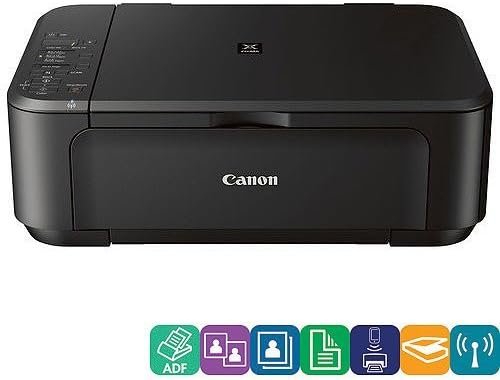
Introduction
In the world of versatile printing solutions, the Canon PIXMA MG3222 stands out as a reliable ally for all our printing, scanning, and copying needs. This printer has become an integral part of our home office ecosystem, helping us tackle various tasks with speed and efficiency. Whether we’re printing vibrant photos for our albums or important documents for work, the MG3222 delivers quality results every time.
As we delve deeper into this review, we will explore the features, benefits, and practicality of the Canon PIXMA MG3222. We understand that in today’s digital age, it’s crucial to have a printer that not only produces stunning printouts but does so with ease and convenience. Let’s discover why this printer is the right choice for both casual users and those driven by more serious printing requirements.
Overview
The Canon PIXMA MG3222 is a multi-functional inkjet printer that seamlessly combines printing, scanning, and copying functionalities into one sleek design. One of its standout attributes is its Wi-Fi connectivity, making it easy for us to print documents and photos from our mobile devices or computers without the hassle of cords.
With a maximum print resolution of up to 4800 x 1200 dpi, the images produced by the MG3222 display an impressive level of detail and color accuracy that can satisfy even the most discerning photographers. Additionally, the printer supports various paper sizes, making it versatile for any project, ranging from standard documents to stunning postcards.

Features
High Print Resolution: The Canon PIXMA MG3222 offers a remarkable print resolution of up to 4800 x 1200 dpi for colored prints and up to 600 x 600 dpi for black-and-white prints. This ensures vibrant colors and crisp lines for all our images and documents.
Versatile Paper Handling: Compatible with multiple paper sizes including 4″ x 6″, 5″ x 7″, 8″ x 10″, letter, legal, and U.S. #10 envelopes, this printer covers a variety of printing needs, making it suitable for both personal and professional use.
Wireless Connectivity: Equipped with Wi-Fi technology (IEEE 802.11b/g/n), we enjoy the convenience of printing wirelessly from anywhere in our home or office. This feature eliminates cable clutter and enhances our workflow.
Easy Scanning and Copying: The Auto Scan Mode and wireless scanning functionality make it simple to digitize documents or make quick copies. This is ideal for students or professionals who need efficient scanning and copying capabilities.
Compact Design: With a weight of just 15 pounds, the Canon PIXMA MG3222 is compact and lightweight, allowing us to place it on desks or shelves without occupying too much space. Its elegant design complements our workspace aesthetic.
Benefits
High-Quality Prints
One of the best aspects of the MG3222 is the superb print quality it delivers. Colors are vibrant, and details are beautifully rendered, whether we are creating photos or printing documents.
Convenience of Wireless Printing
The ease of wireless printing enables us to print directly from our smartphones or tablets. It means we can send print jobs from our couch, kitchen, or even from the backyard!
Cost-Effectiveness
The MG3222 utilizes affordable ink cartridges, making it a cost-effective choice for home printing, especially for families and small businesses that print frequently.
Multi-functionality
Having the capability to print, scan, and copy in one machine saves us both money and space, minimizing the need for multiple devices cluttering our home office.
User-Friendly Operation
With its intuitive controls and easy-to-navigate interface, we can operate this printer without any prior experience. Whether adding paper or changing ink, the user experience is seamless.
Usages
Home Office Printing
The Canon PIXMA MG3222 shines in a home office setting, where it caters to printing contracts, reports, and presentations effortlessly.
Photo Printing
For any photography enthusiast among us, the ability to produce high-quality photo prints directly from the printer is a game changer, allowing us to create family albums or gifts in no time.
Scanning Documents
In our fast-paced lives, quickly scanning important documents and sending them via email has never been easier, ensuring we stay organized and responsive.
Educational Needs
Students benefit immensely from the MG3222, which can print study materials, essays, and projects together with the capability of scanning assignments.
Personal Craft Projects
Whether we’re printing invitations for a special occasion or decorative labels, the printer’s versatility allows for numerous crafting projects to come to life.
Pros & Cons
Pros
- High-quality printing with vibrant color reproduction
- Wireless connectivity for easy printing from multiple devices
- Affordable ink cartridges, reducing overall printing costs
- Compact design saves space while being aesthetically pleasing
- Multi-functional capabilities (print, scan, copy) in one device
Cons
- The printing speed could be faster compared to high-end models
- No automatic duplex printing feature for double-sided printing
- Limited advanced features found in more premium models
- The initial setup can take some time for less tech-savvy users
- Noise level during printing might be noticeable in silence
FAQs
How do I connect the printer to Wi-Fi?
To connect the Canon PIXMA MG3222 to your Wi-Fi network, access the setup menu on the printer’s control panel, and follow the prompts to select your network and enter the password.
Can I print from my smartphone?
Yes, the MG3222 supports mobile printing. You can use Canon’s PRINT app or other compatible apps to print directly from your smartphone.
What paper sizes can I use?
The printer can handle a variety of paper sizes, including 4″ x 6″, 5″ x 7″, 8″ x 10″, letter, and legal sizes, as well as envelopes.
Is this printer compatible with Mac computers?
Yes, the Canon PIXMA MG3222 is compatible with both Windows and Mac operating systems, providing drivers to facilitate easy installation.
What type of ink does this printer use?
The printer uses Canon’s Inkjet cartridges. There are color and black ink options available, ensuring quality prints at reasonable costs.
Product Specifications
| Brand | Canon |
| Model | PIXMA MG3222 |
| Print Technology | Inkjet |
| Printer Output | Color |
| Max Print Speed (Color) | 5.00 ipm |
| Max Print Speed (Monochrome) | 9.00 ipm |
| Maximum Print Resolution (Color) | 4800 x 1200 dpi |
| Maximum Print Resolution (Black) | 600 x 600 dpi |
| Weight | 15 Pounds |
| Connectivity | Wi-Fi, Hi-Speed USB |
| Supported Paper Sizes | 4″ x 6″, 5″ x 7″, 8″ x 10″, Letter, Legal, U.S. #10 Envelopes |
Ratings
| Print Quality | 5 |
| Ease of Use | 4.5 |
| Connectivity Options | 4 |
| Functionality | 4.5 |
| Value for Money | 4.5 |
Recommendation
For anyone looking for a reliable all-in-one printer that won’t break the bank, we wholeheartedly recommend the Canon PIXMA MG3222. Its ability to handle a wide array of tasks from photo printing to document scanning makes it an exemplary addition to any home office or creative workspace.
Whether you’re a student, a small business owner, or someone who enjoys crafting, the features and ease of use offered by this printer undoubtedly make it worthy of your consideration.
Conclusion
In conclusion, the Canon PIXMA MG3222 is a stellar option for individuals seeking quality printing without compromising convenience. Its wireless capabilities, impressive print resolution, and multifunctional design make it an exceptional choice for all sorts of printing needs.
While it may have some minor limitations in terms of speed and advanced features, we feel that the MG3222 provides excellent value for money. So whether we need to print family photos, school projects, or important documents, this printer has proven to be reliable, efficient, and user-friendly.





